Connect Web
Collaborate from your browser
For healthcare professionals who spend time at their desks reviewing notes or analysing test results, Connect Web extends the functionality of our mobile app with the familiarity of your desktop, so you can securely connect with colleagues.
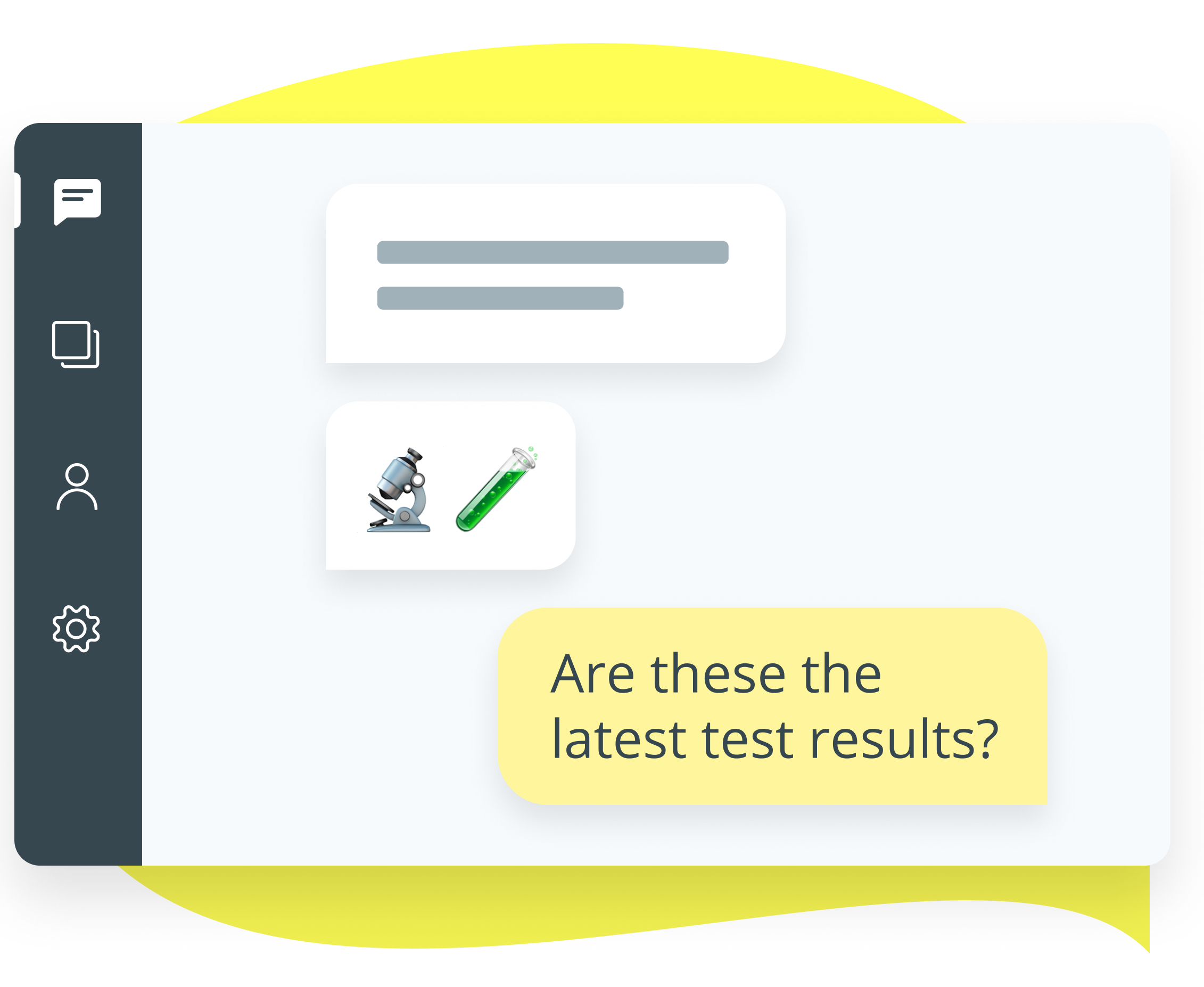

Share images and files from your computer
Upload images, scans, and files directly from your computer and send them to colleagues in your network through Connect Web. When sharing via chat, it’s easy to ask follow-up questions and collaborate on solutions in real-time
Improve your workflows
Create patient cases, export messages to PDFs for your EHRs, start group chats — these key features you’re familiar with on mobile are readily available on Connect Web.

Connect with confidence
Trust the identities of your colleagues on Doctolib Connect thanks to our in-depth verification process, robust user Profiles, and other security features designed specifically for desktop. To log in to Connect Web, simply scan the QR code with the QR code scanner in the mobile Doctolib Connect app.
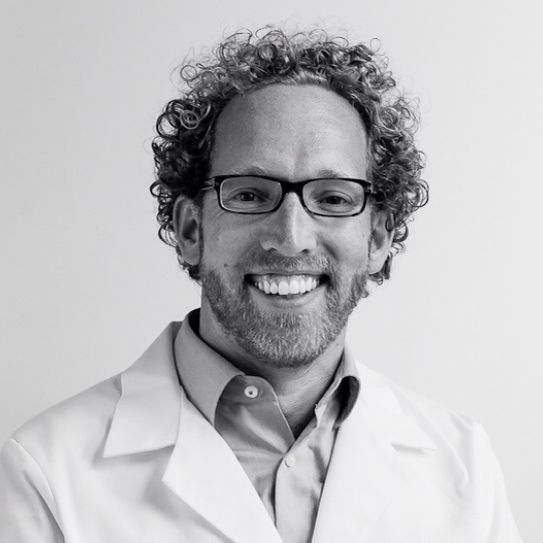
Connect Web is available for free for all registered Doctolib users. To get started, download Doctolib Connect from your device’s app store, go to connect-web.doctolib.com, and scan the QR Code from the mobile app.